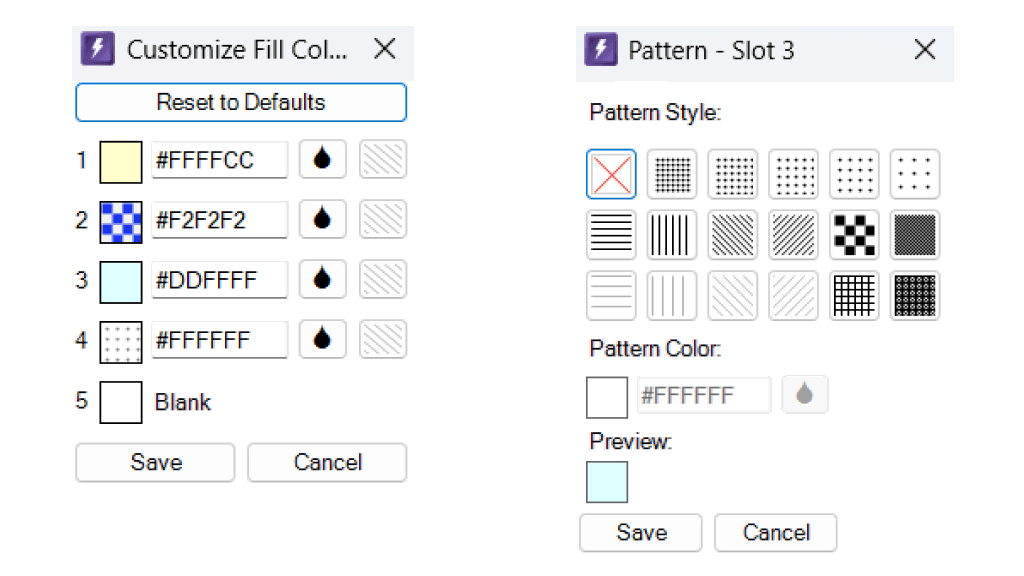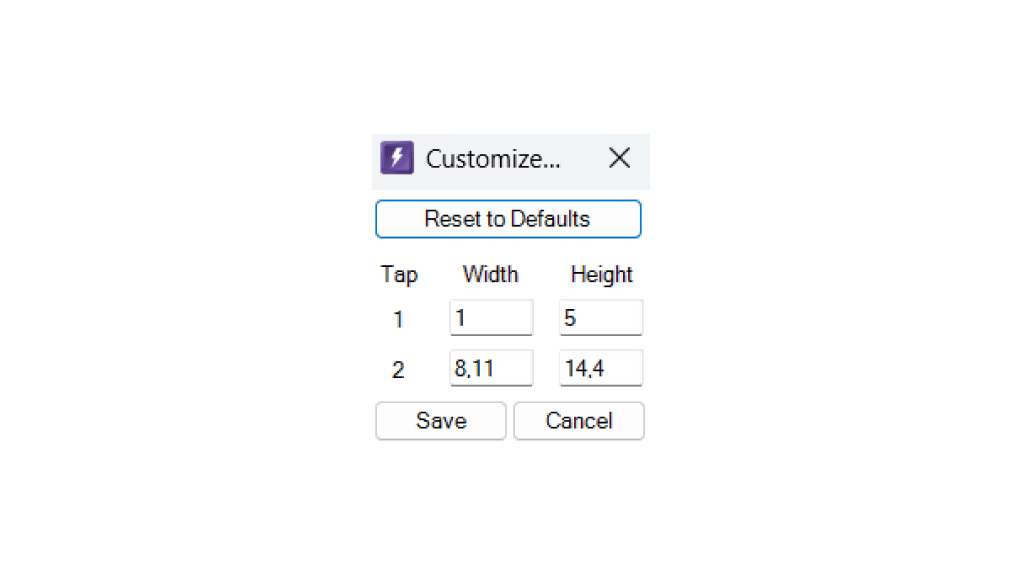The Best Alternative to Macabacus
Get the same Excel productivity power as Macabacus at a fraction of the cost
Try it for free for 30 days
Why Choose QuickCel Over Macabacus?
QuickCel offers the same core productivity benefits as Macabacus with better pricing and plan options
| Feature | QuickCel | Macabacus |
|---|---|---|
| Formatting Shortcuts | ||
| Pro Trace Precedents | ||
| Data Transformation | ||
| Spreadsheet Optimization Ribbon | ||
| Free Trial | 30 days | Not available |
| Plan Options | Pay only for the features you need | All or nothing |
| Payment Options | Monthly or Annual | Annual only |
| Pricing | From $36/year | $200/year |
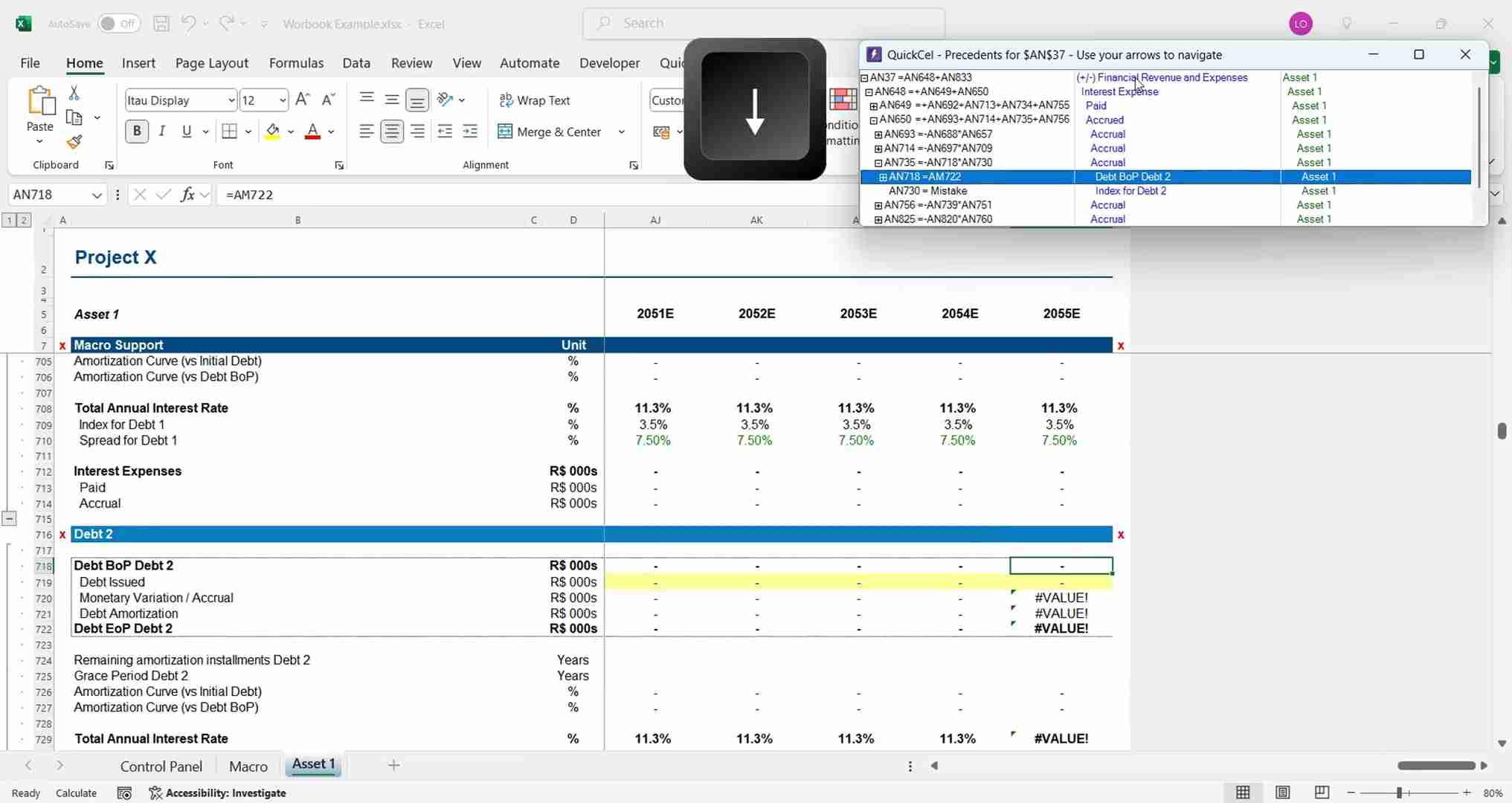
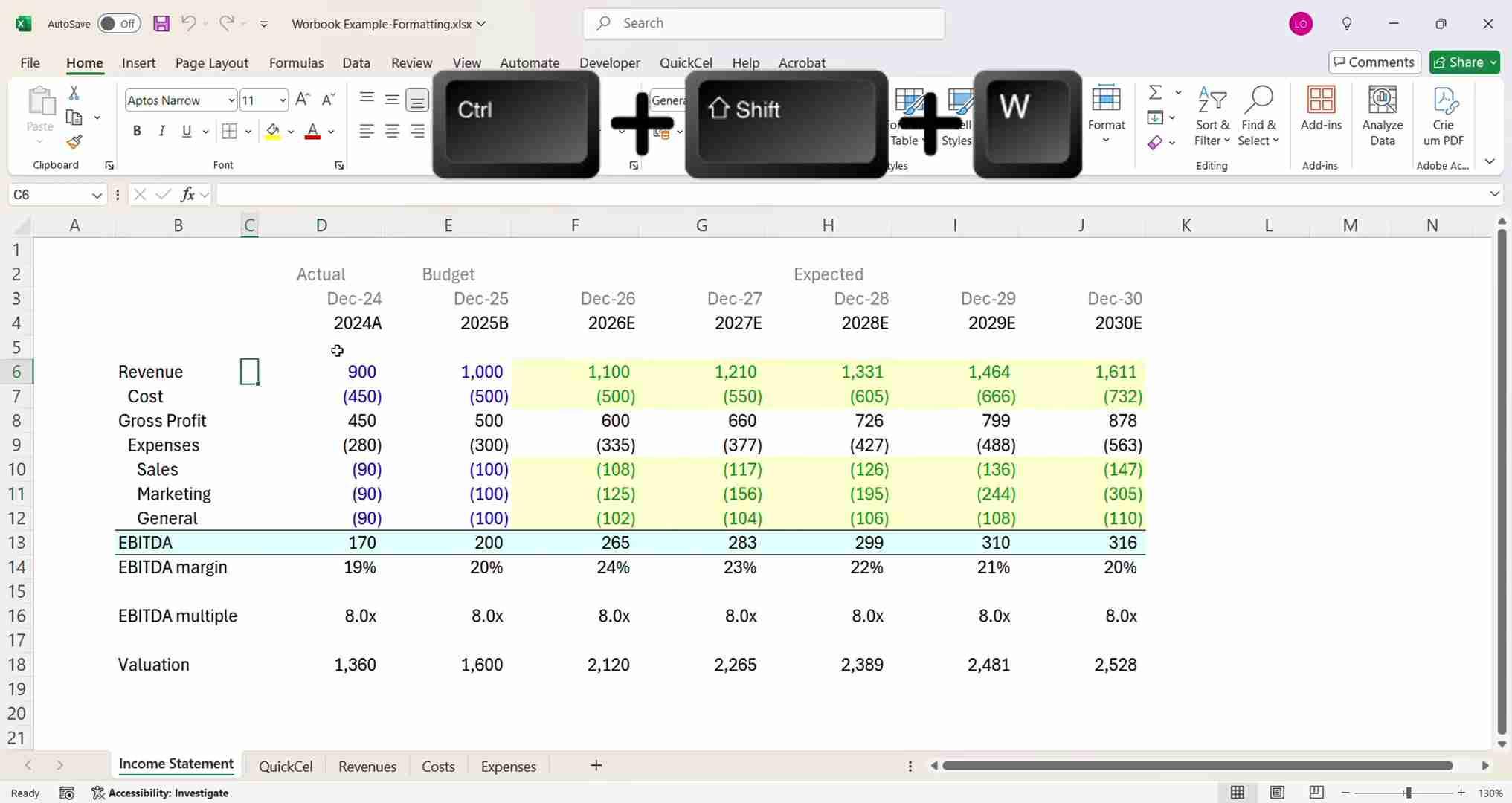
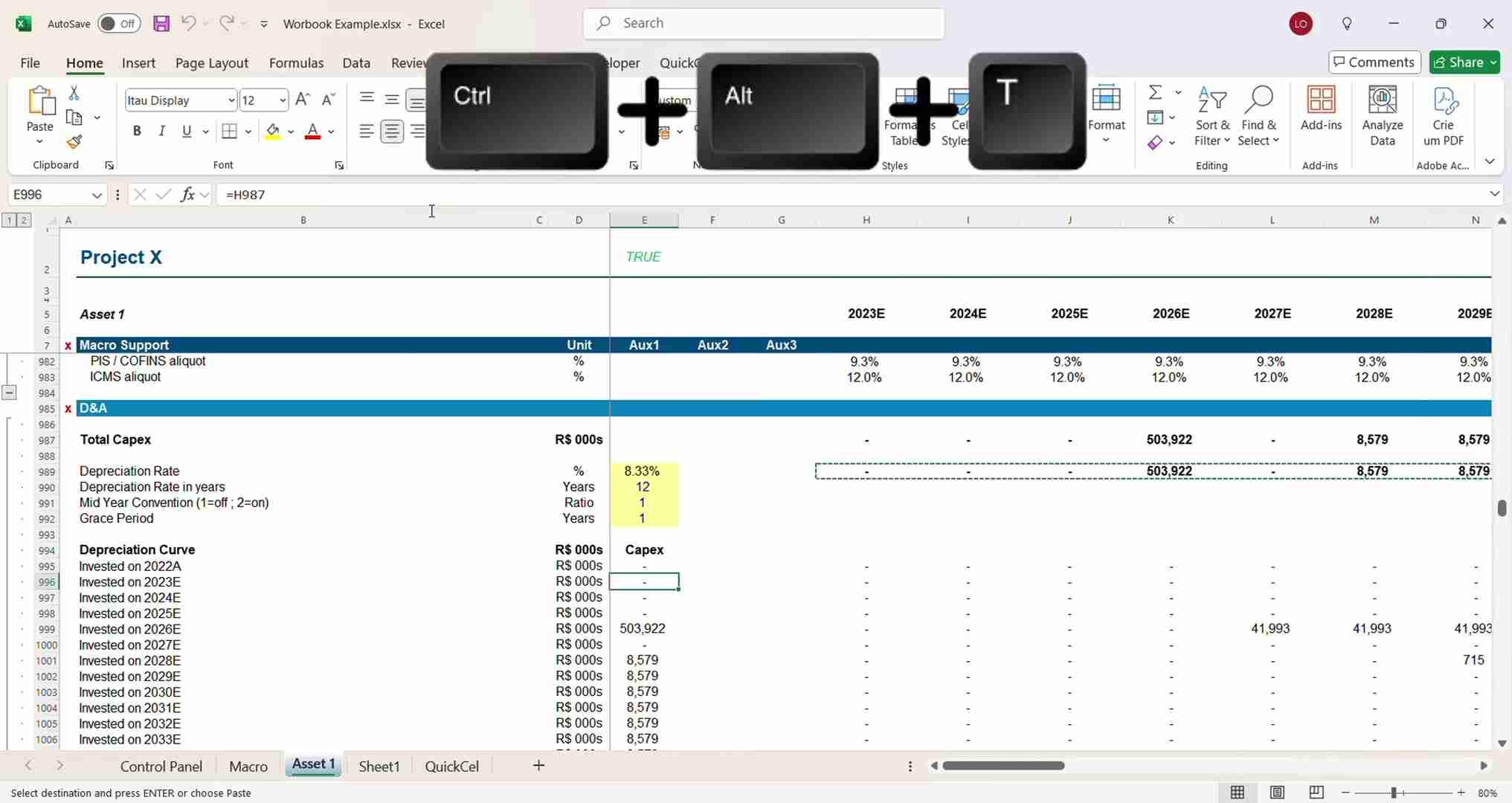
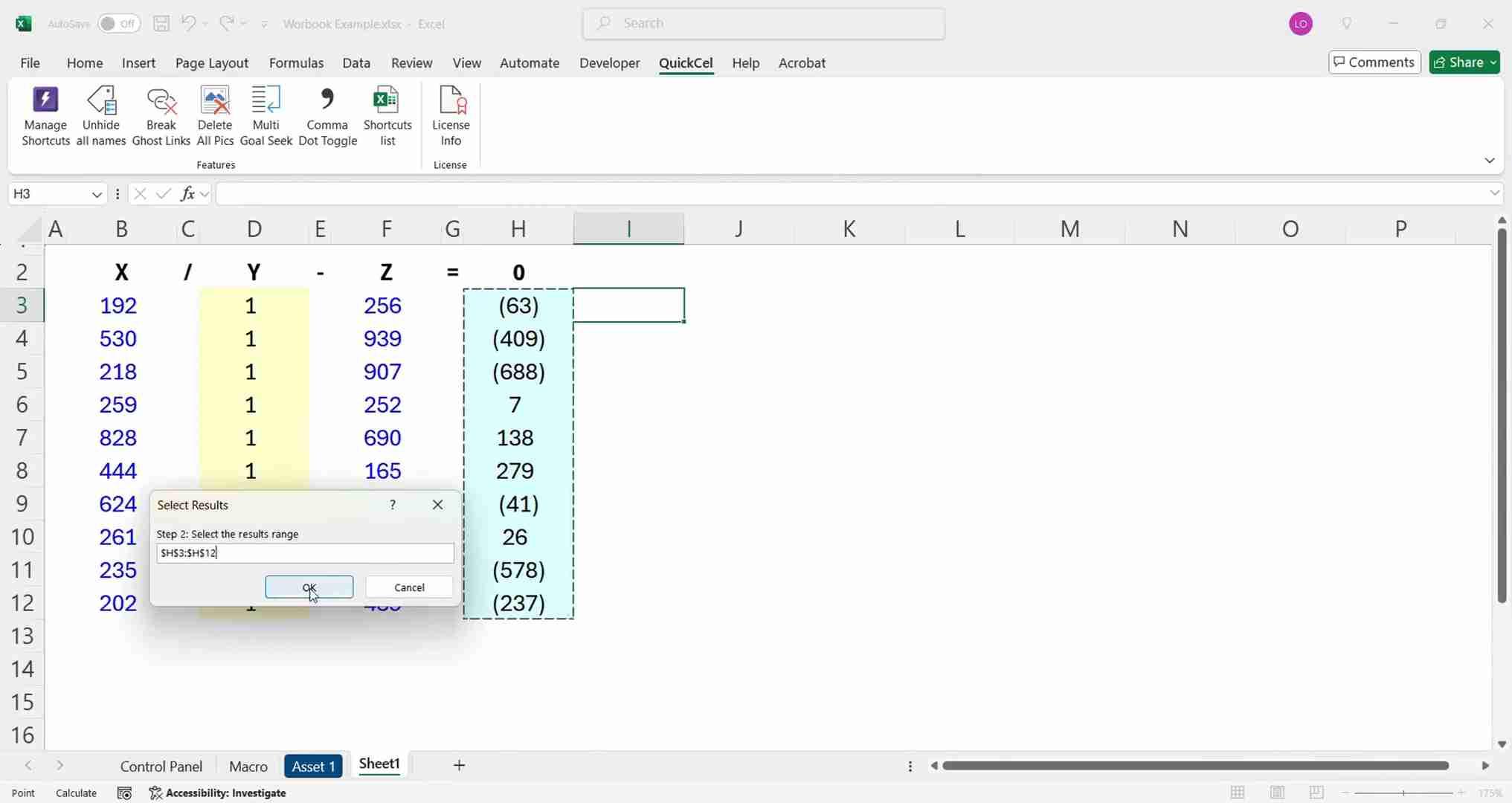
Quick Trace
Quickly navigate through formula dependencies with Super Trace Precedents
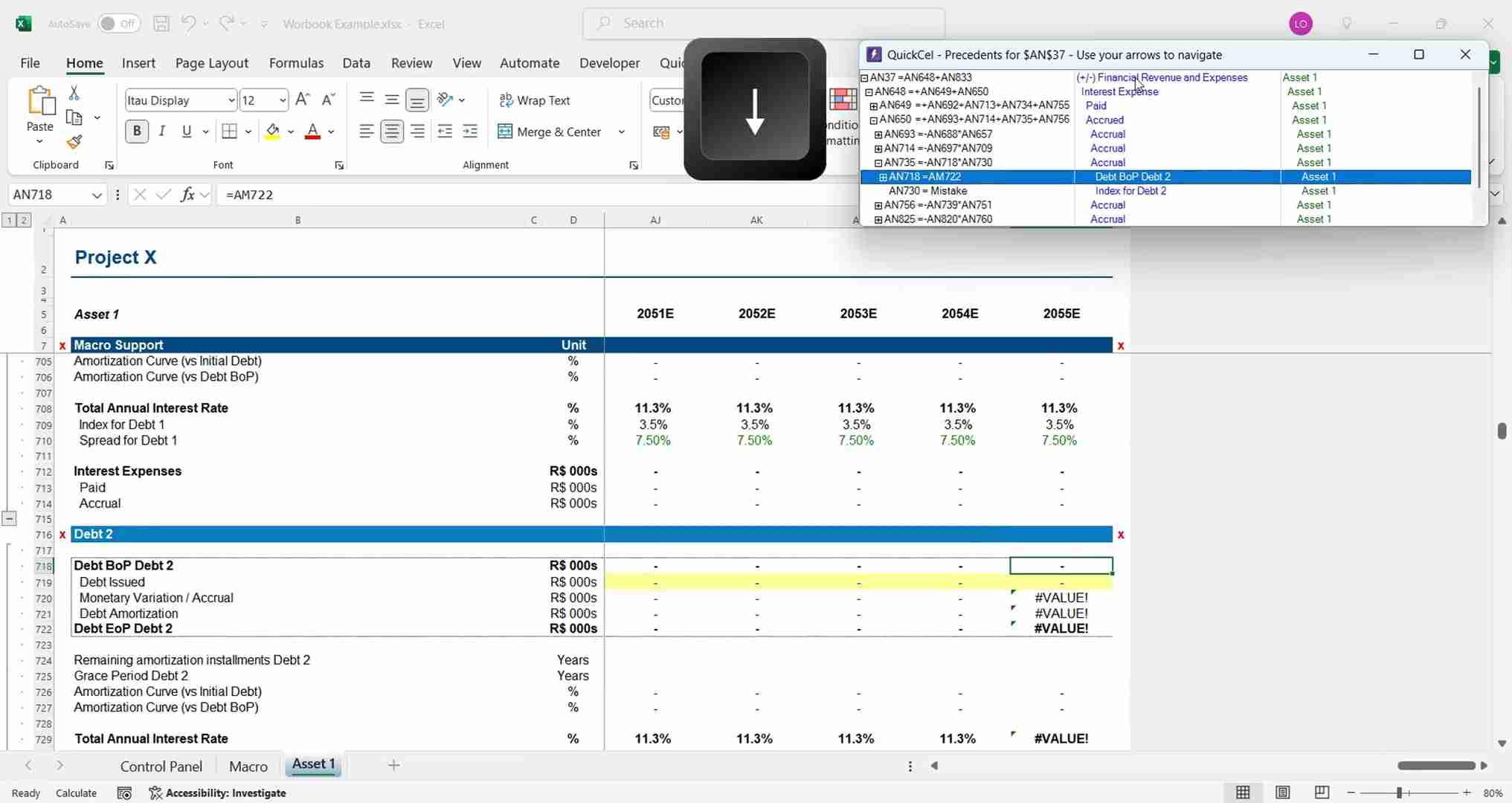
Quick Format
Apply colors, number formatting, alignment, and borders instantly
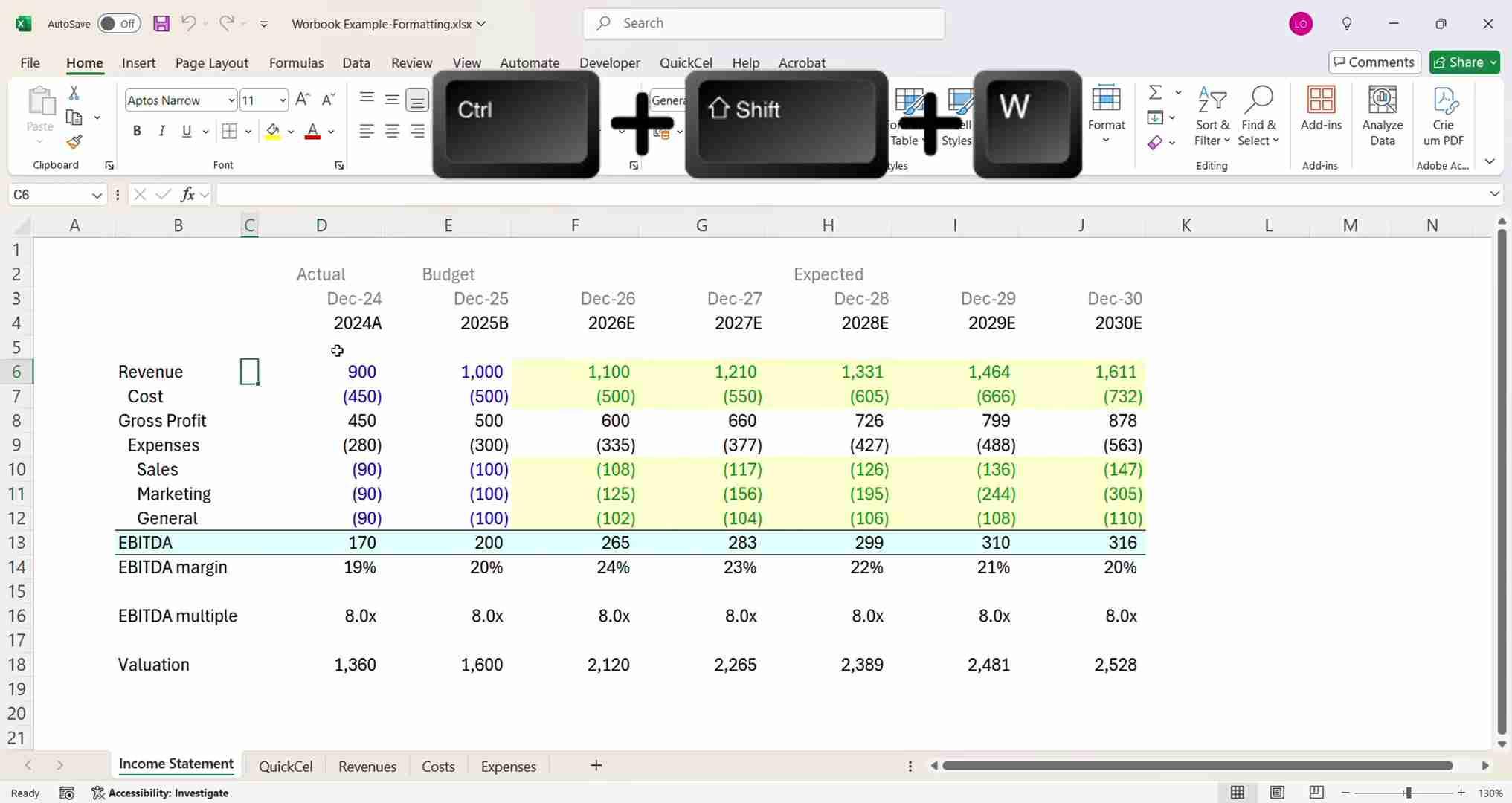
Quick Transform
Multiply or divide by 1000, toggle negatives, and paste exact values quickly
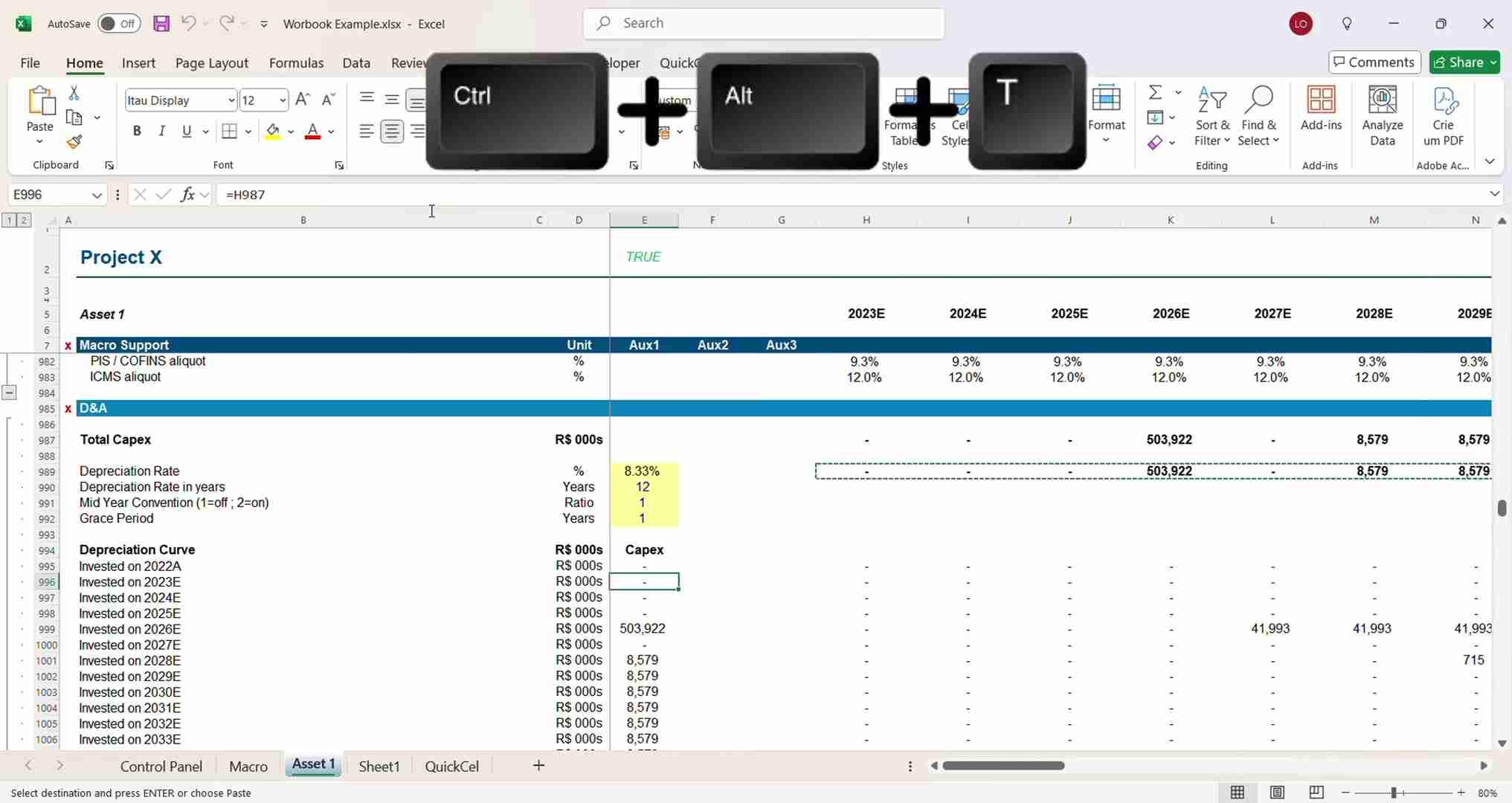
Quick Optimize
Unhide all names, remove all images, and break ghost links in one click
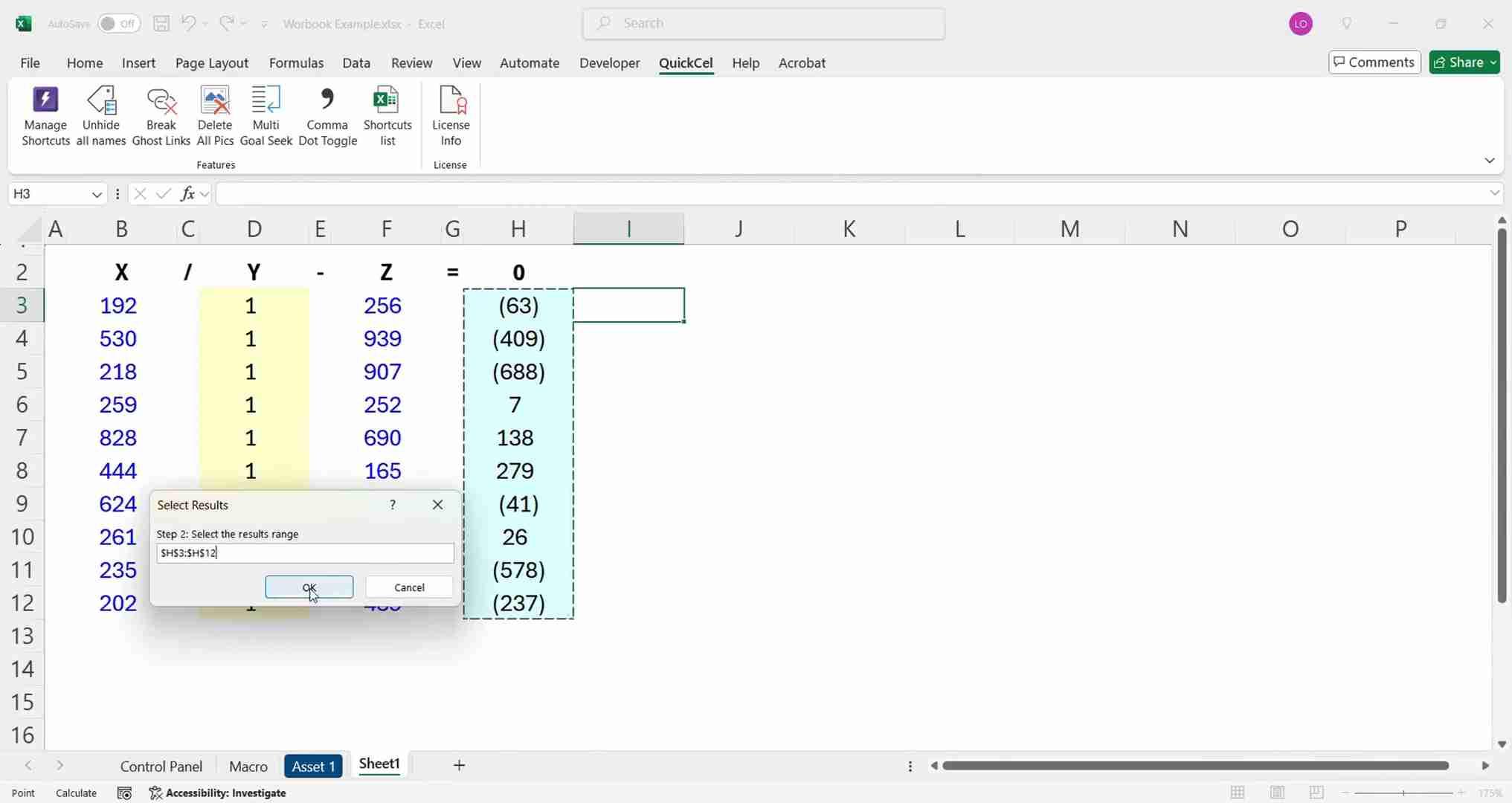
25 Intuitive Shortcuts
Thoughtfully designed to enable a seamless shift from Macabacus
Font Cycle
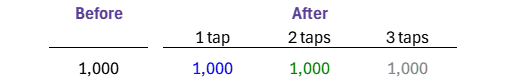
Auto Color
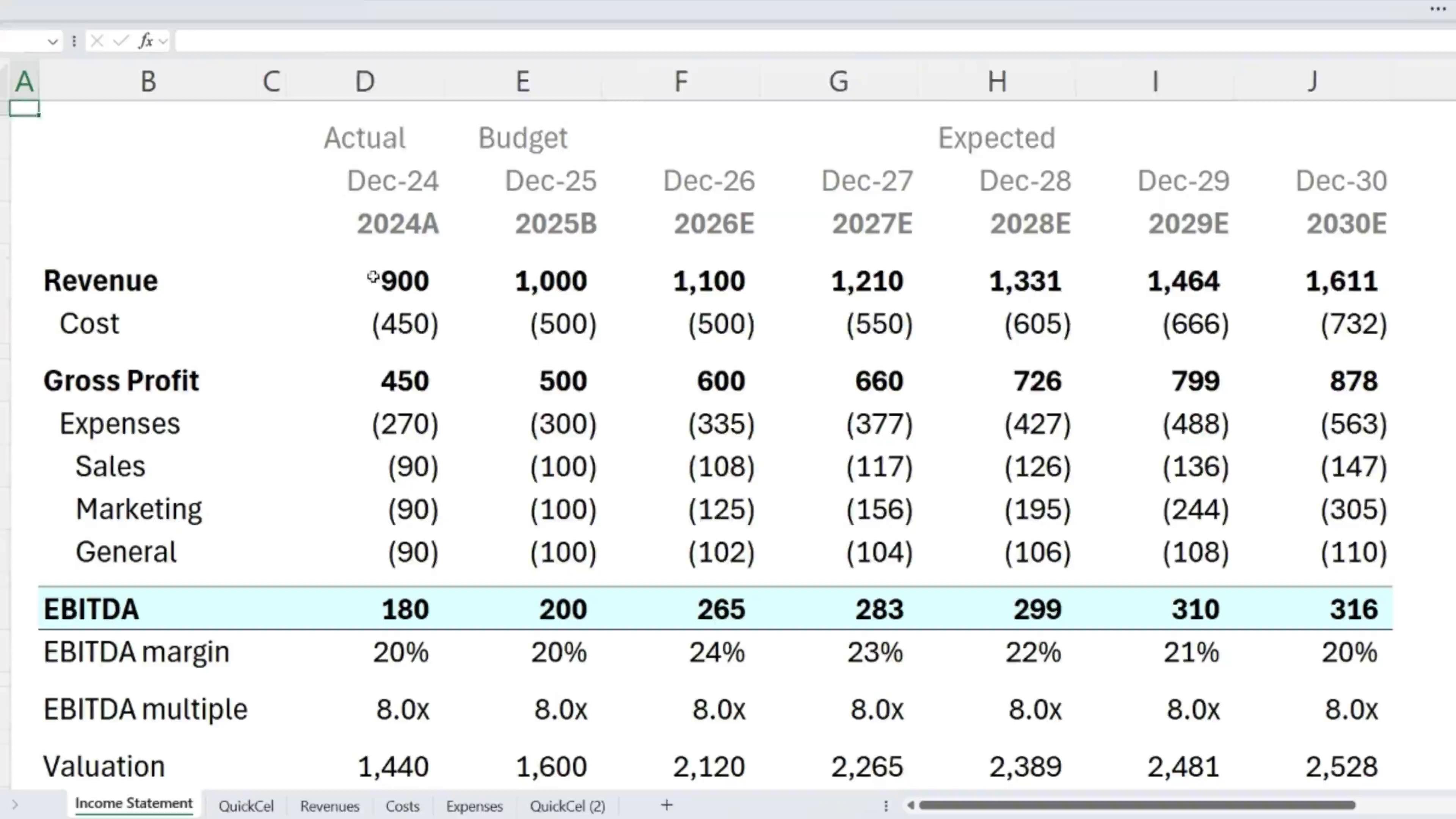
Fill Cycle
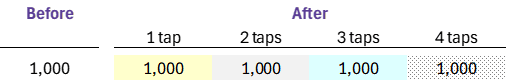
Brand Cycle
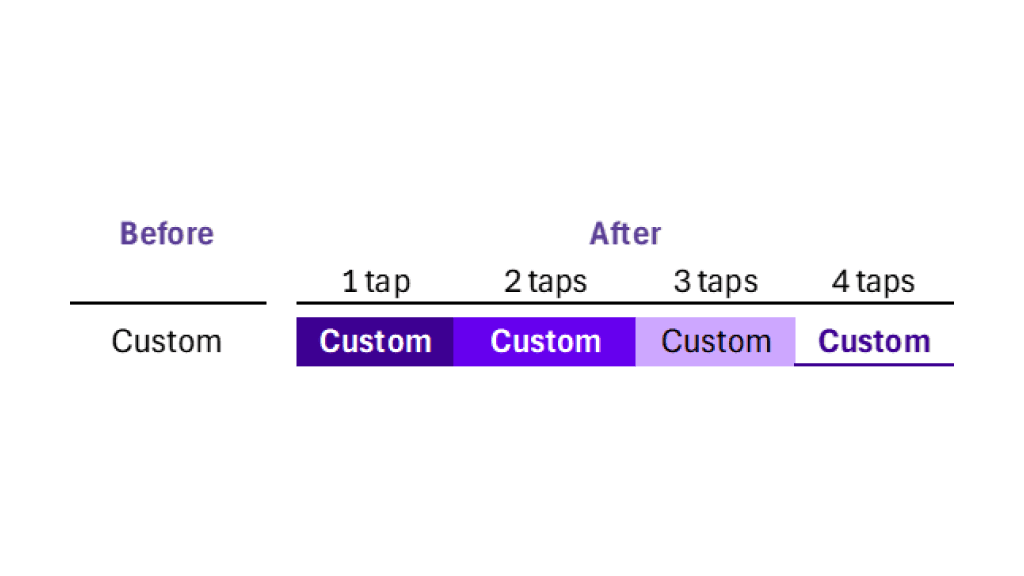
Number Format
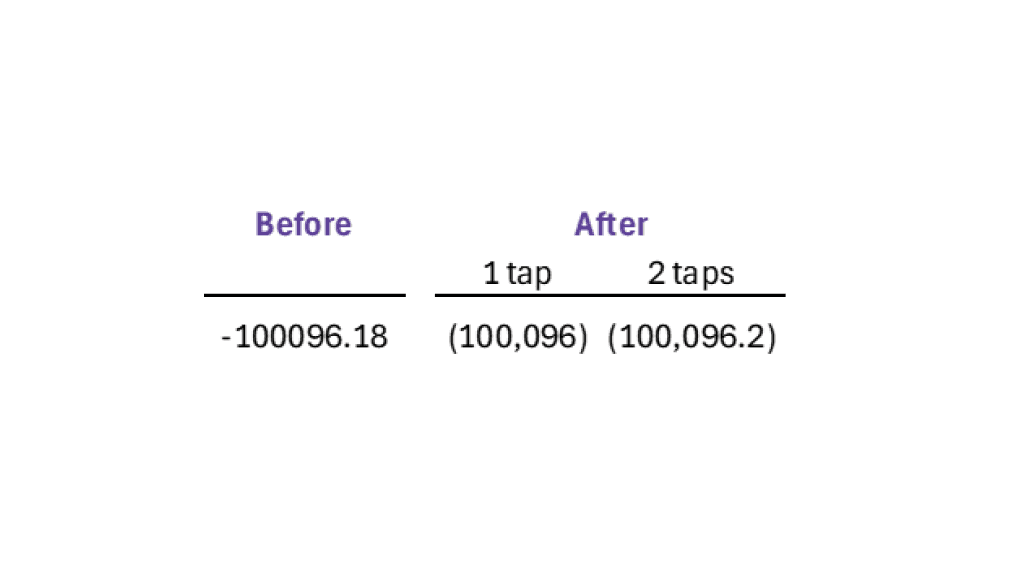
Date Format
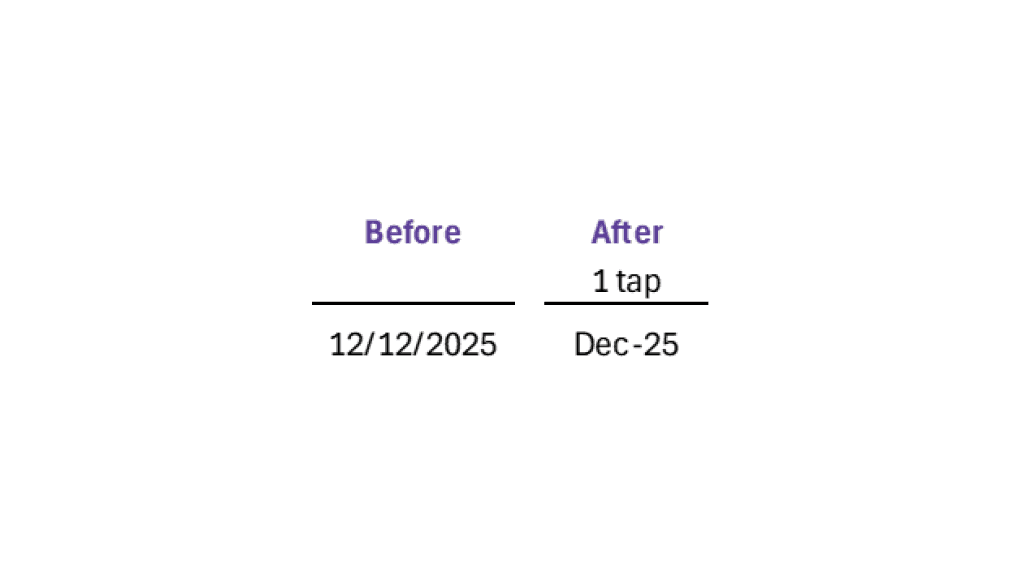
Percentage Format
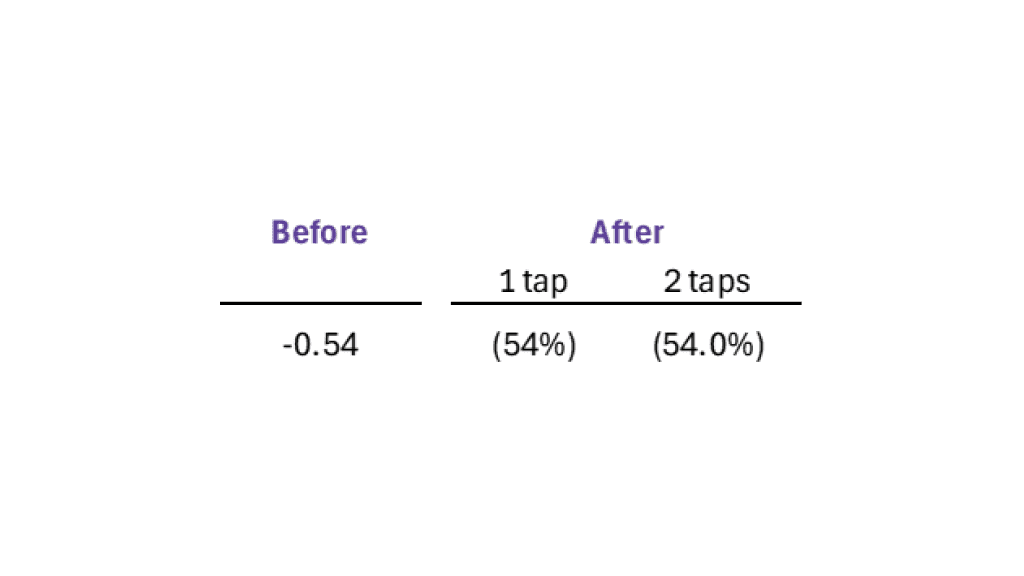
Multiple Format
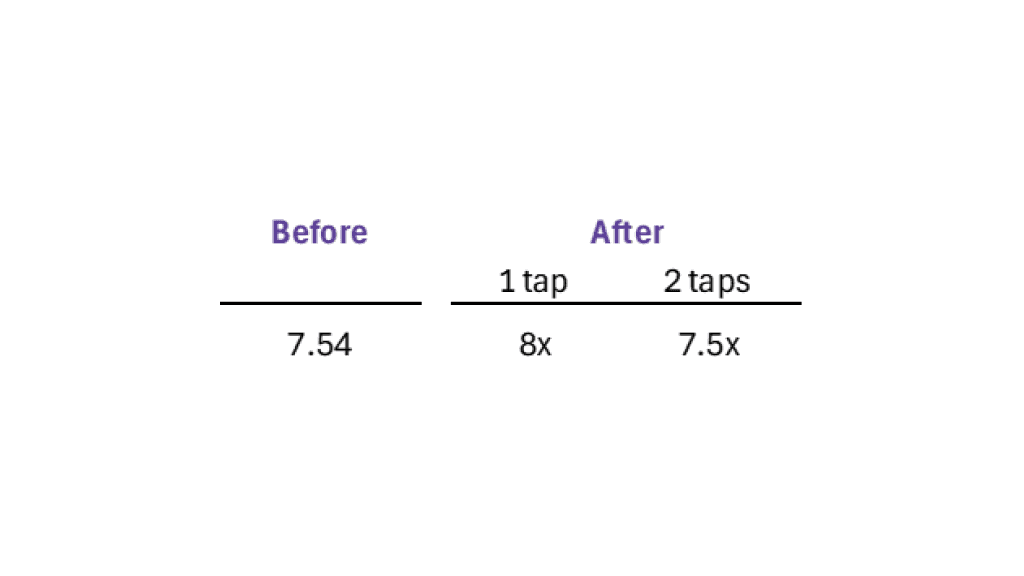
Year Cycle
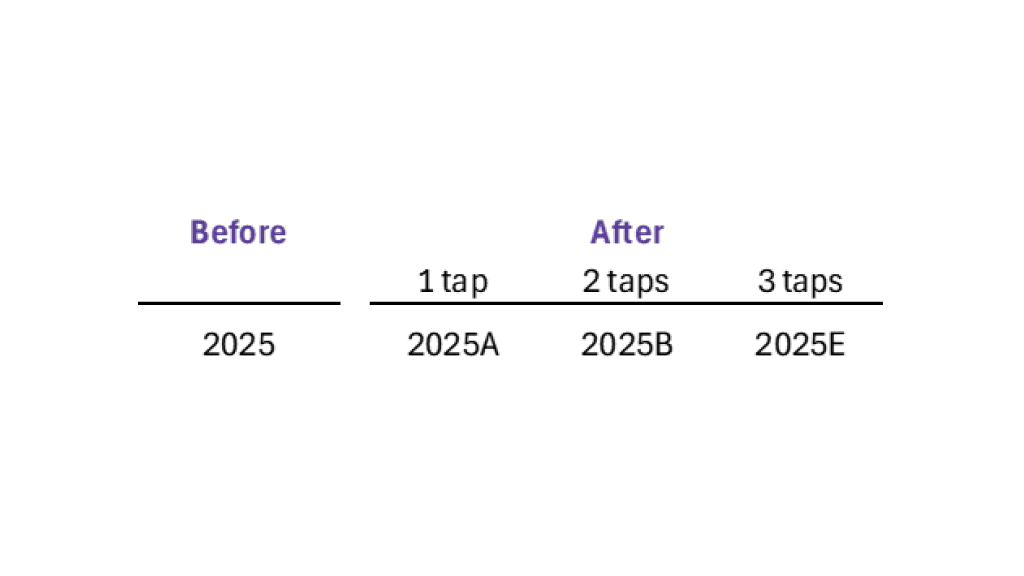
Increase Decimal
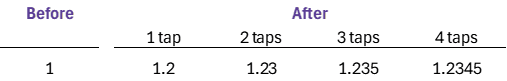
Decrease Decimal
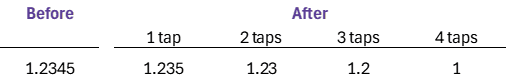
Outline Cycle

Border Bottom Cycle
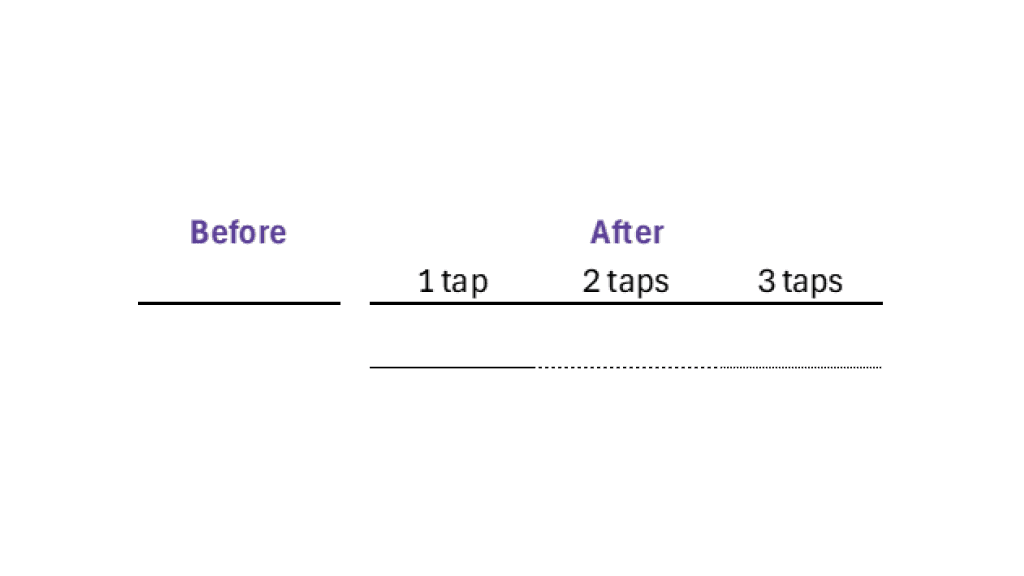
Center Across Selection
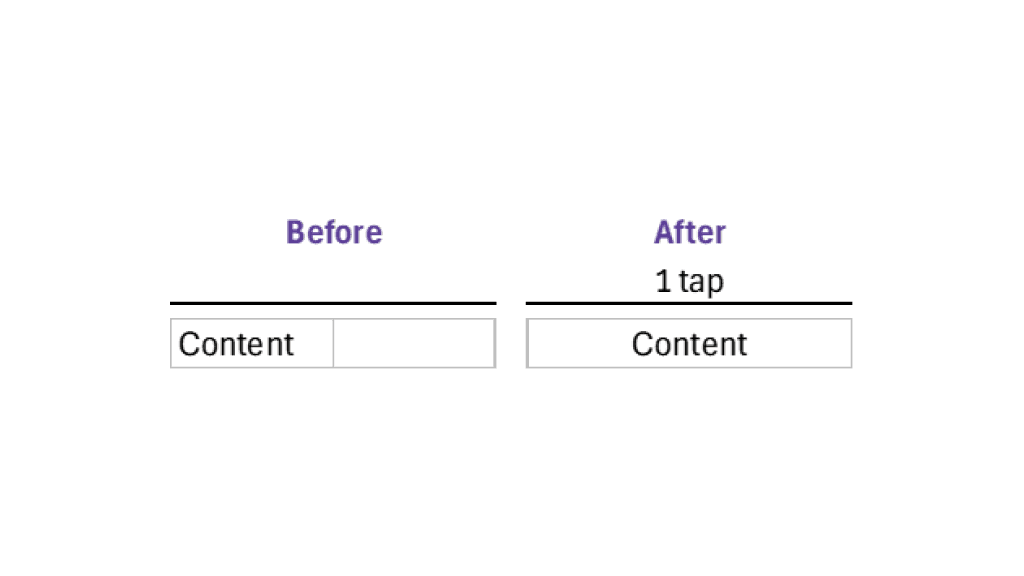
Decrease Indent

Increase Indent

Height Cycle
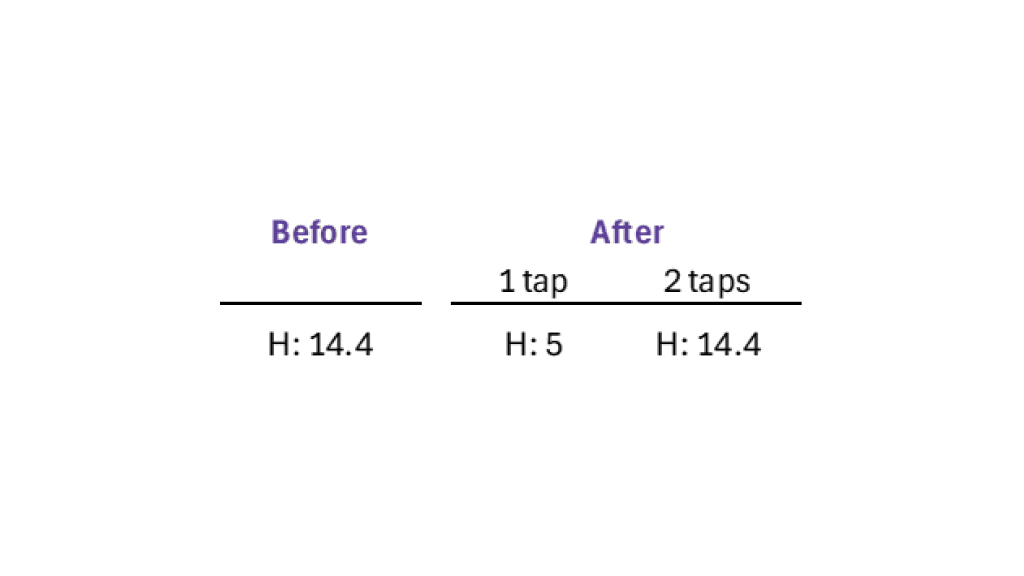
Width Cycle
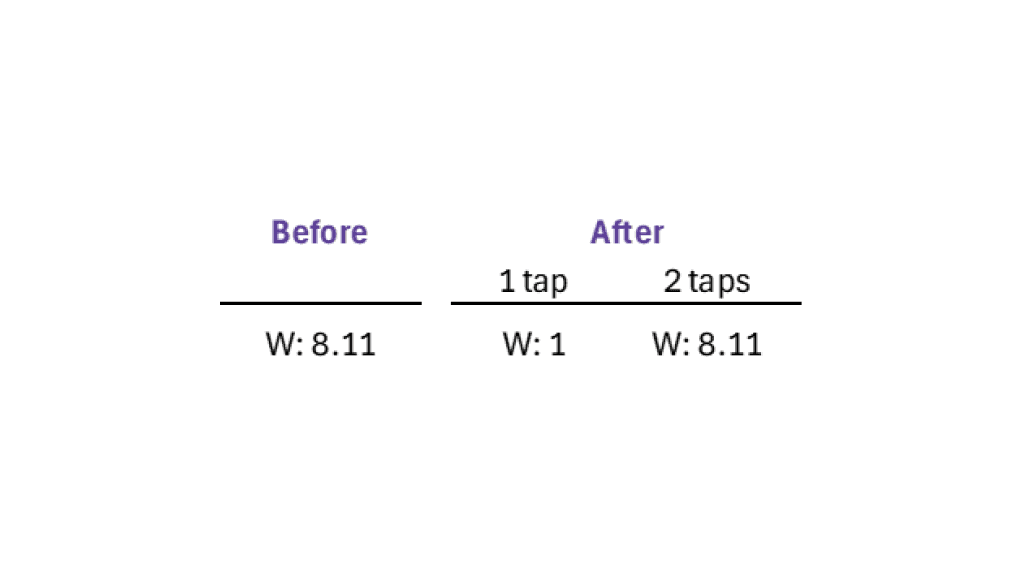
Super Trace Precedents
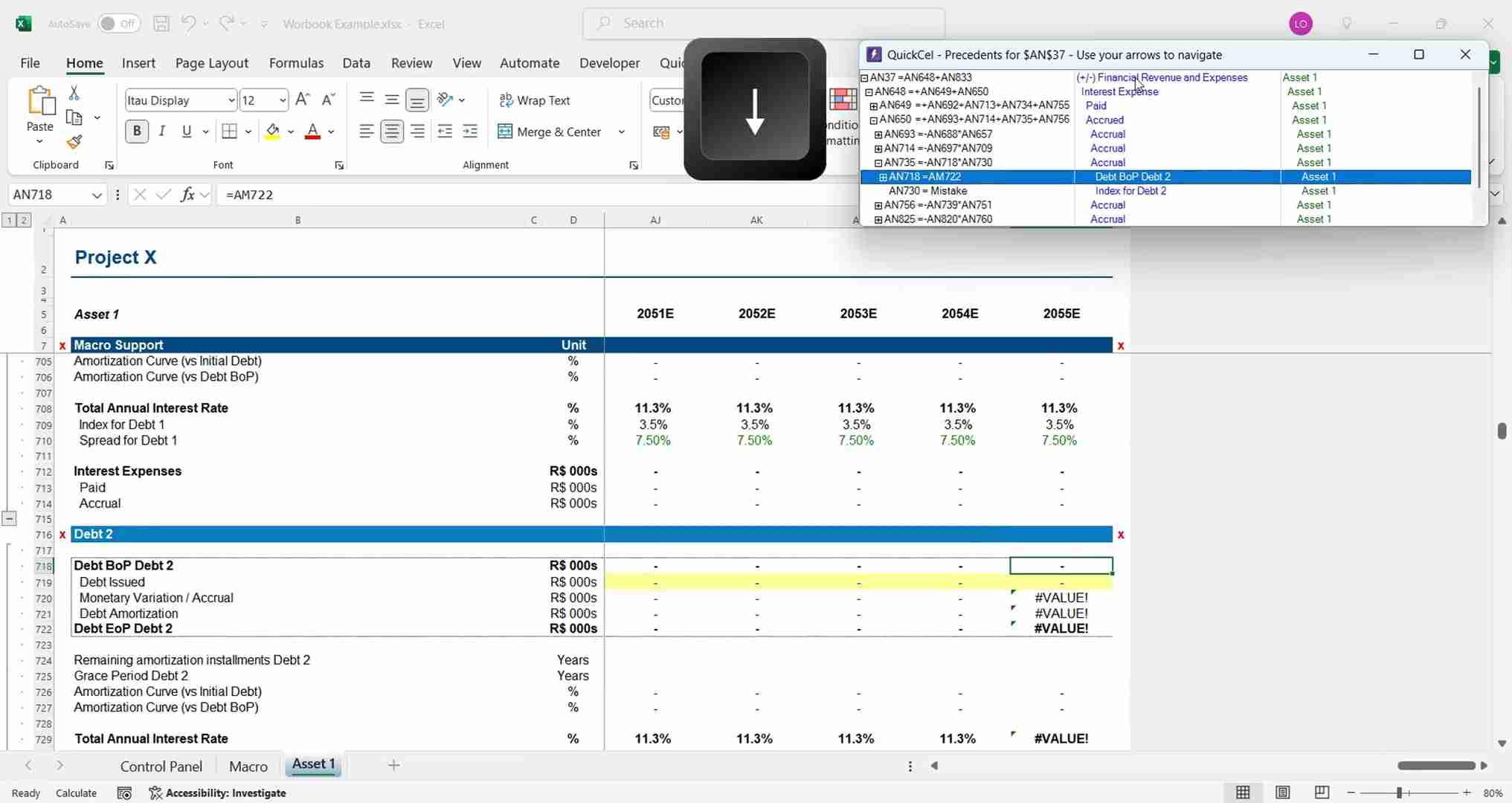
Super Trace Dependents
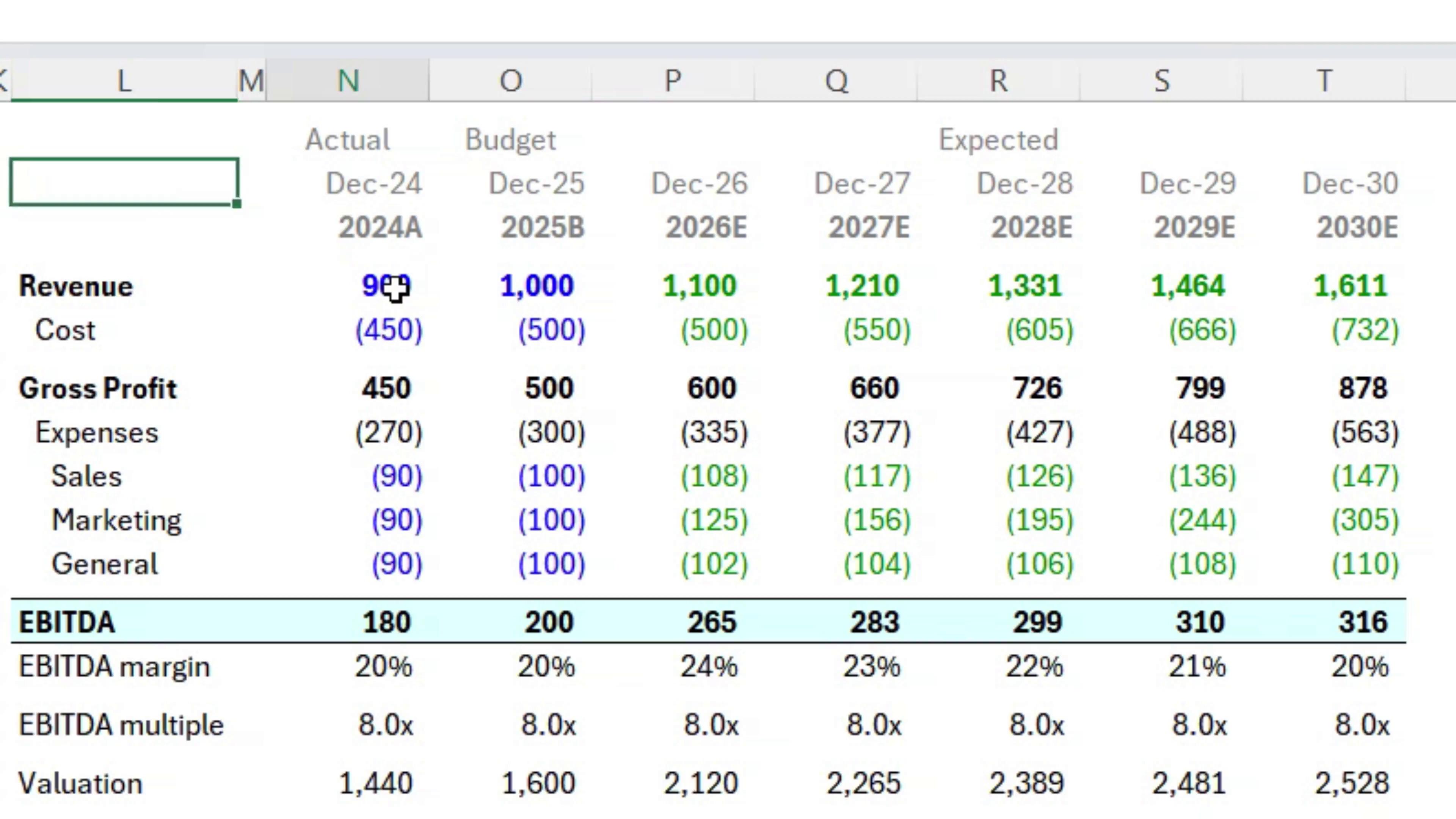
Divide by 1000
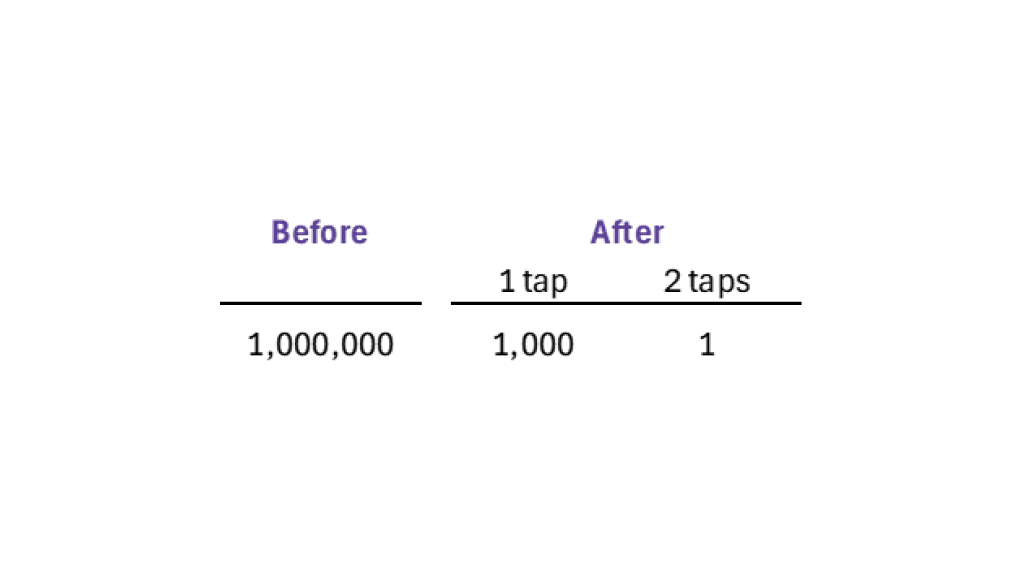
Multiply by 1000
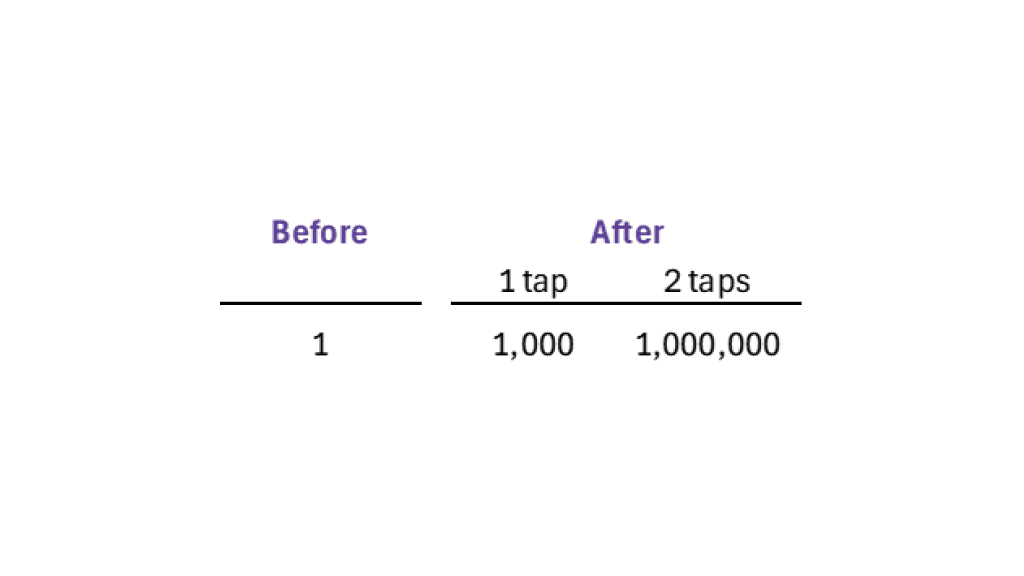
Negative
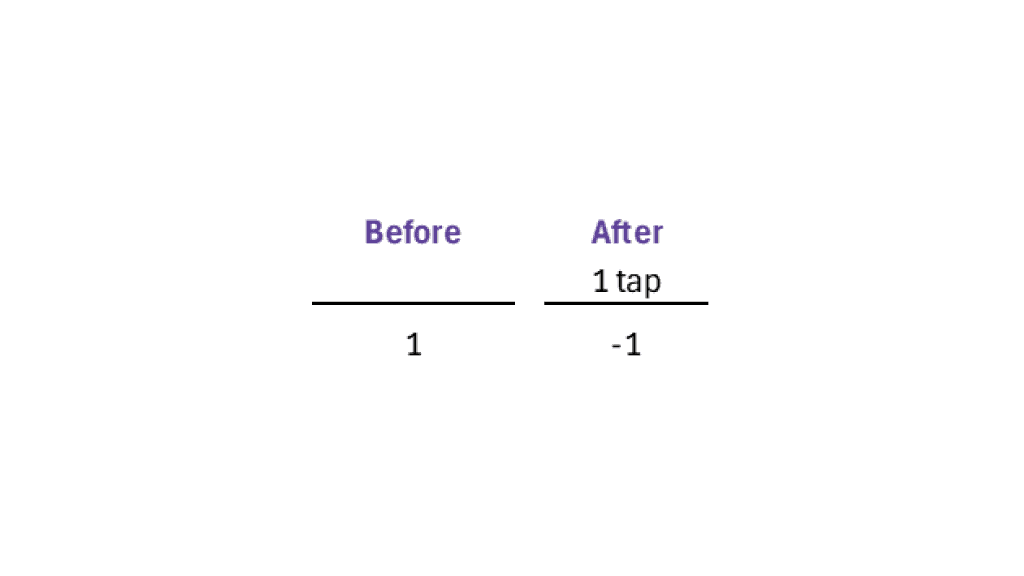
Special Copy
Paste Exact
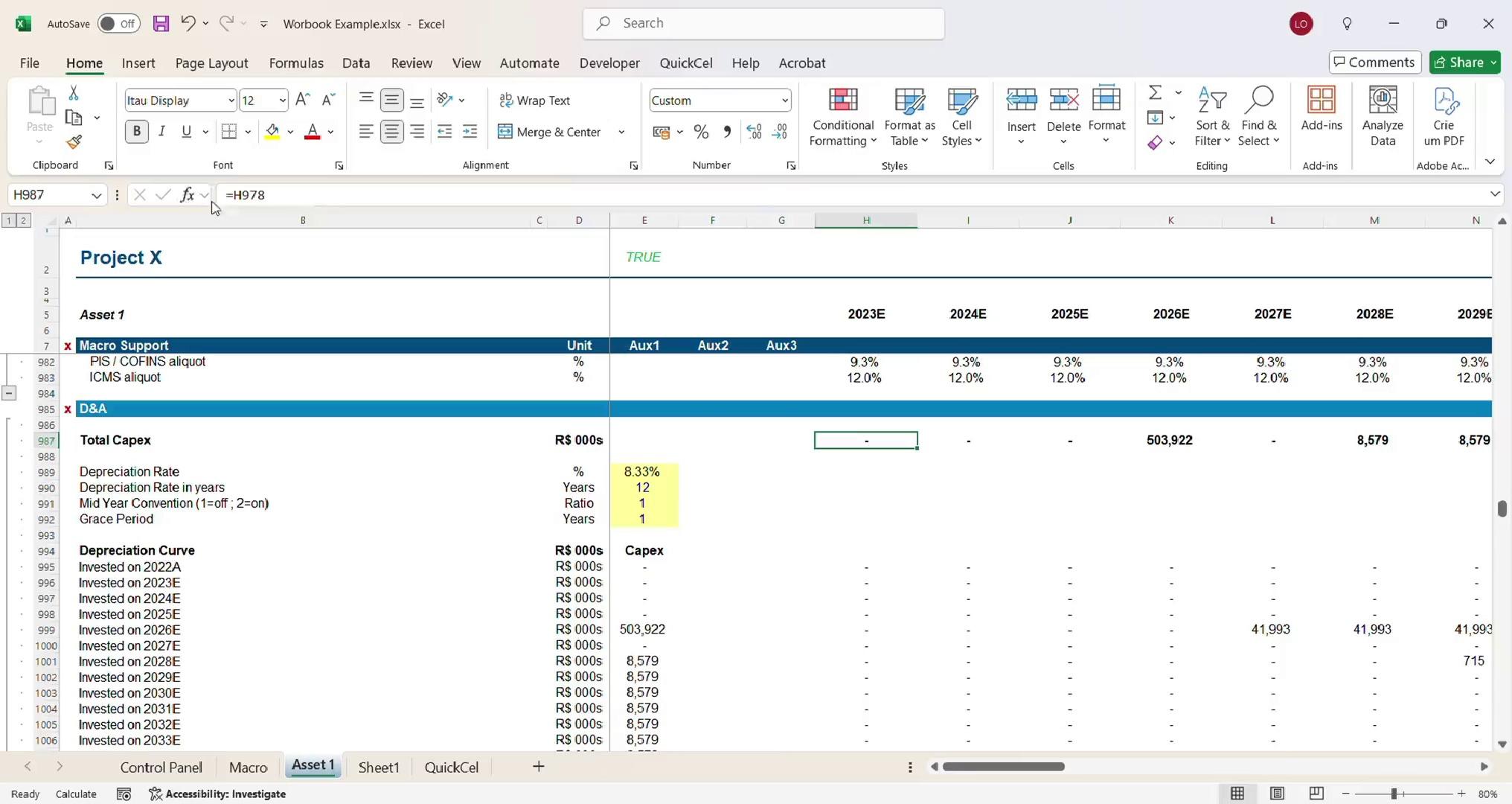
Paste Exact Transpose
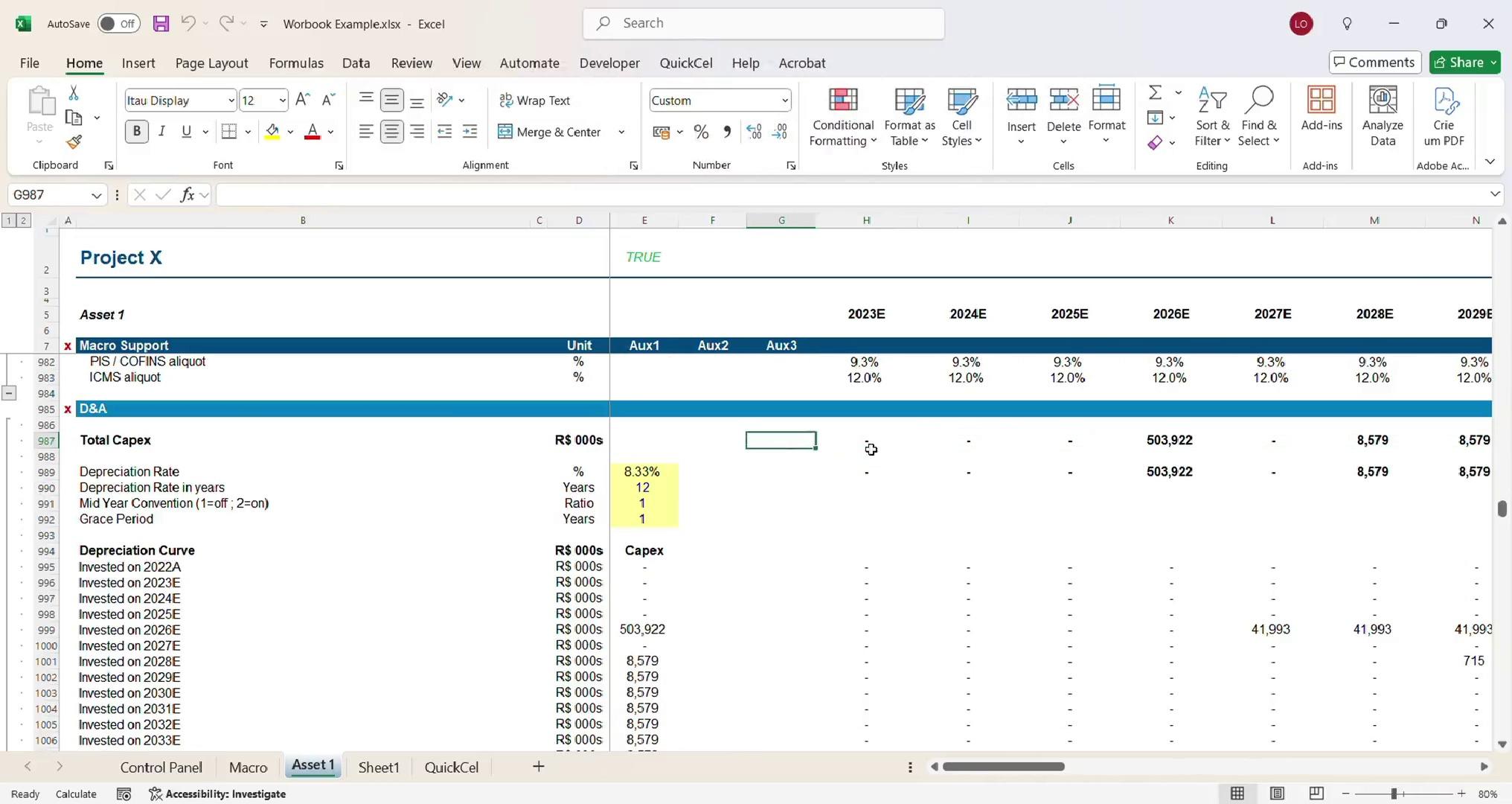
Unhide All Names
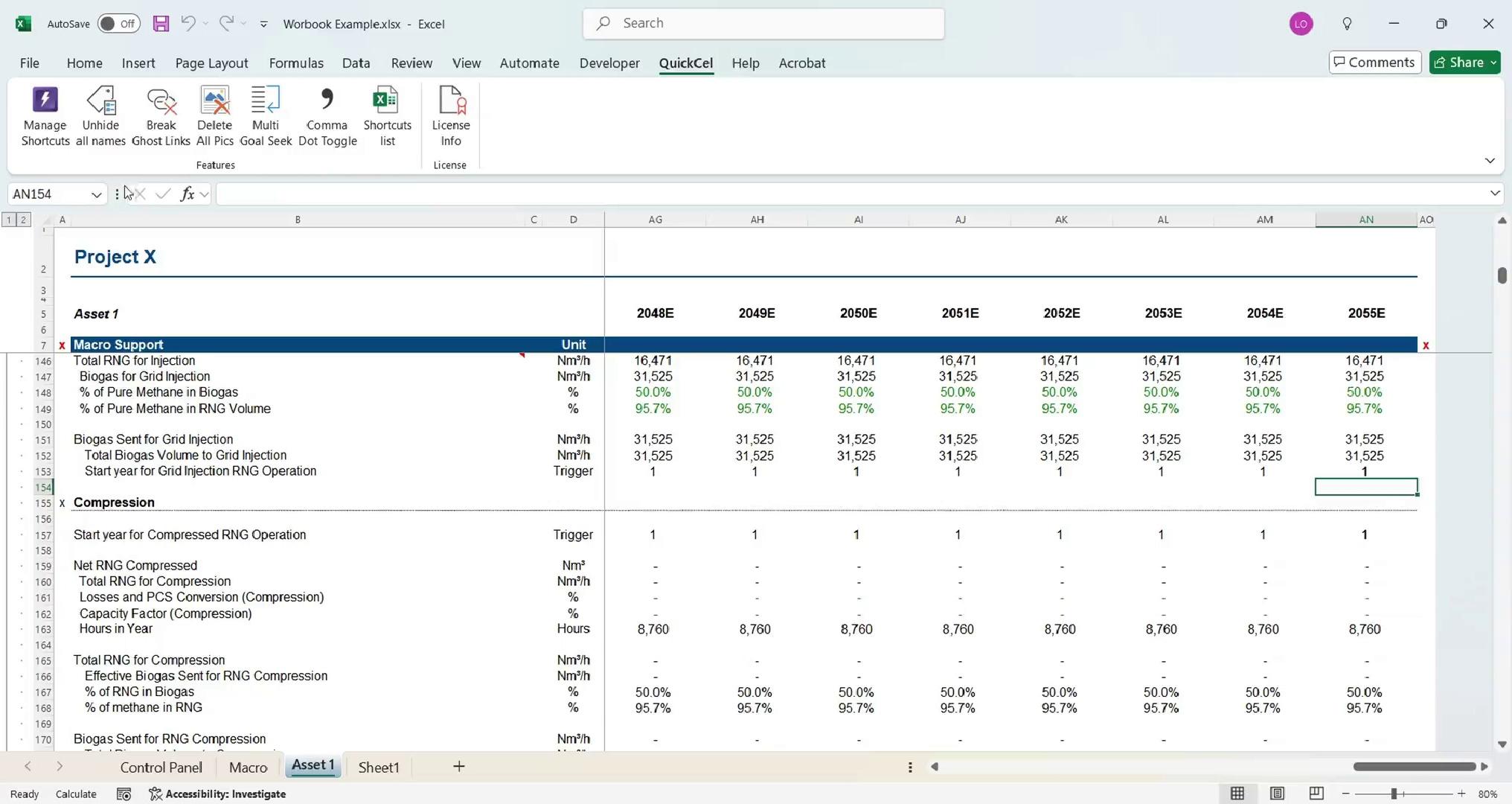
Break Ghost Links
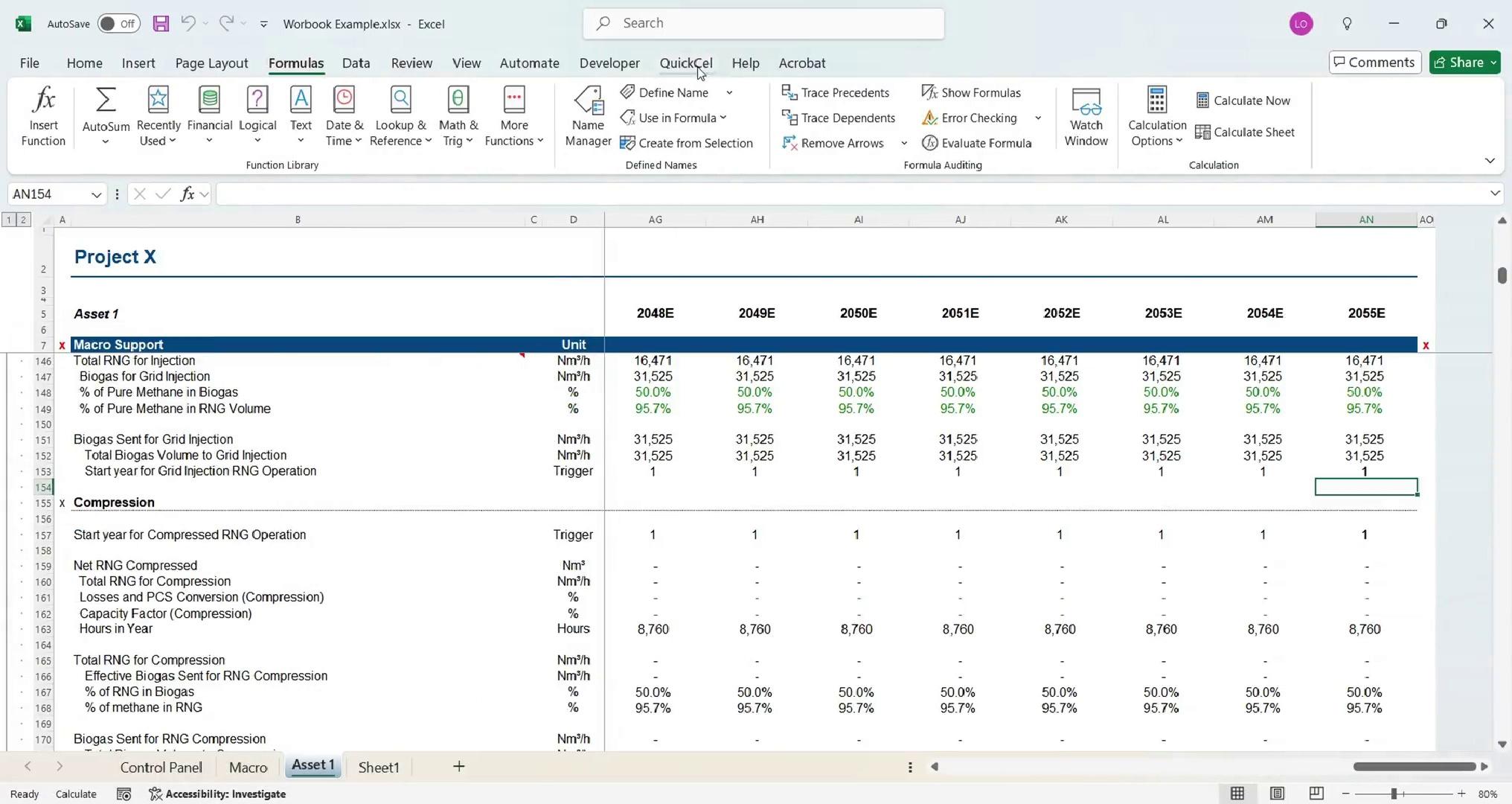
Delete All Pics
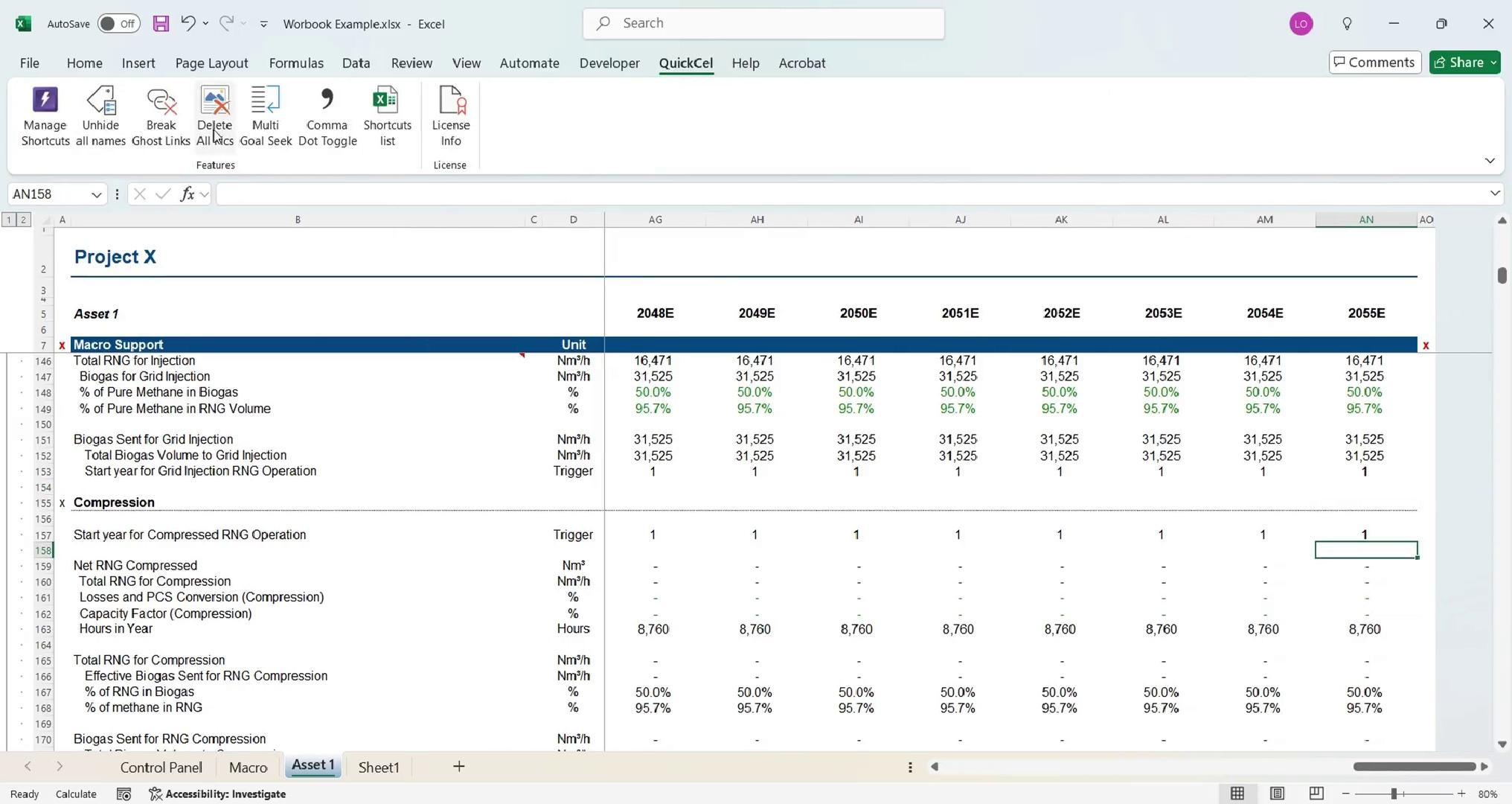
Multi Goal Seek
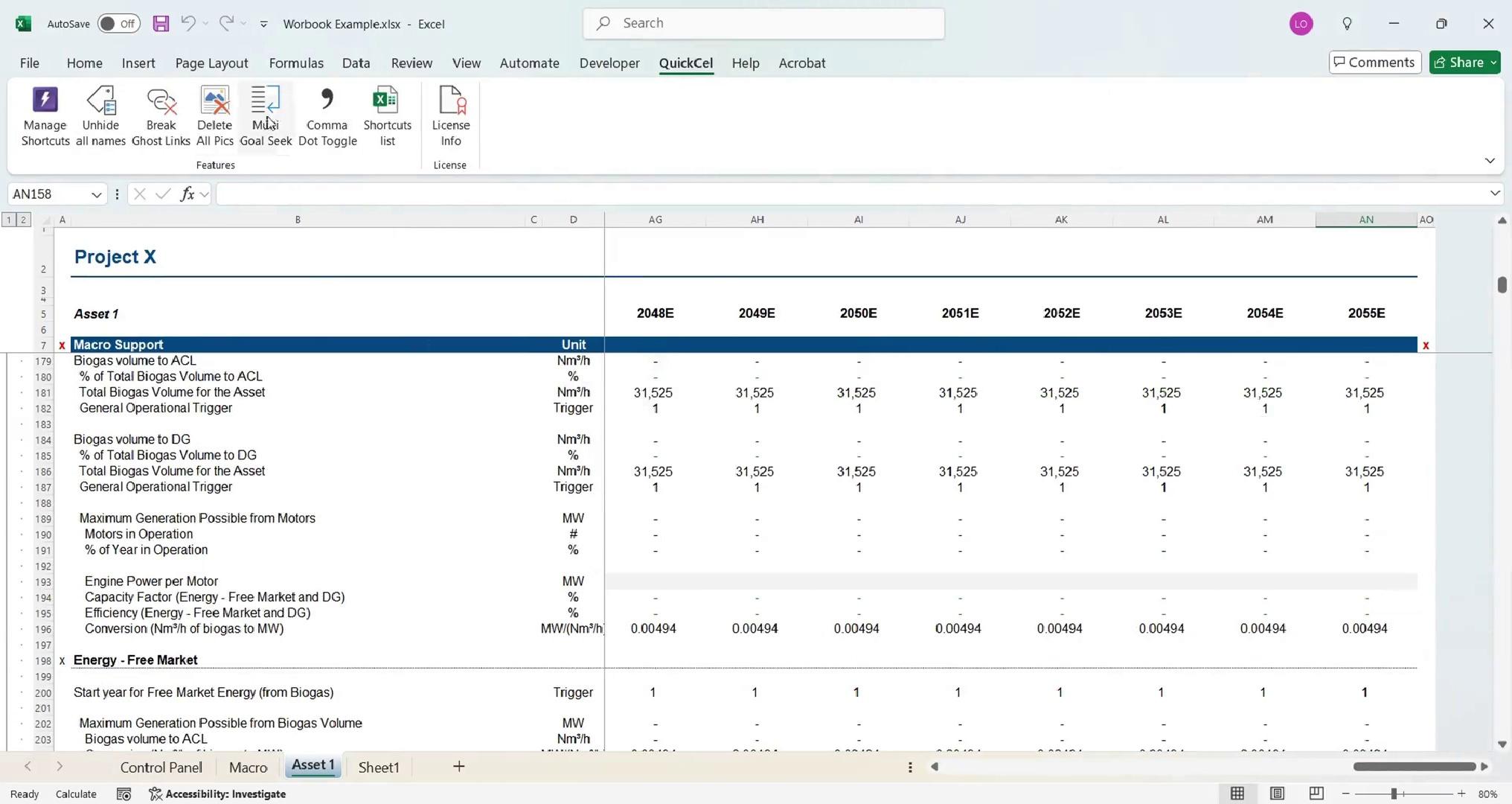
Toggle Decimal Separator
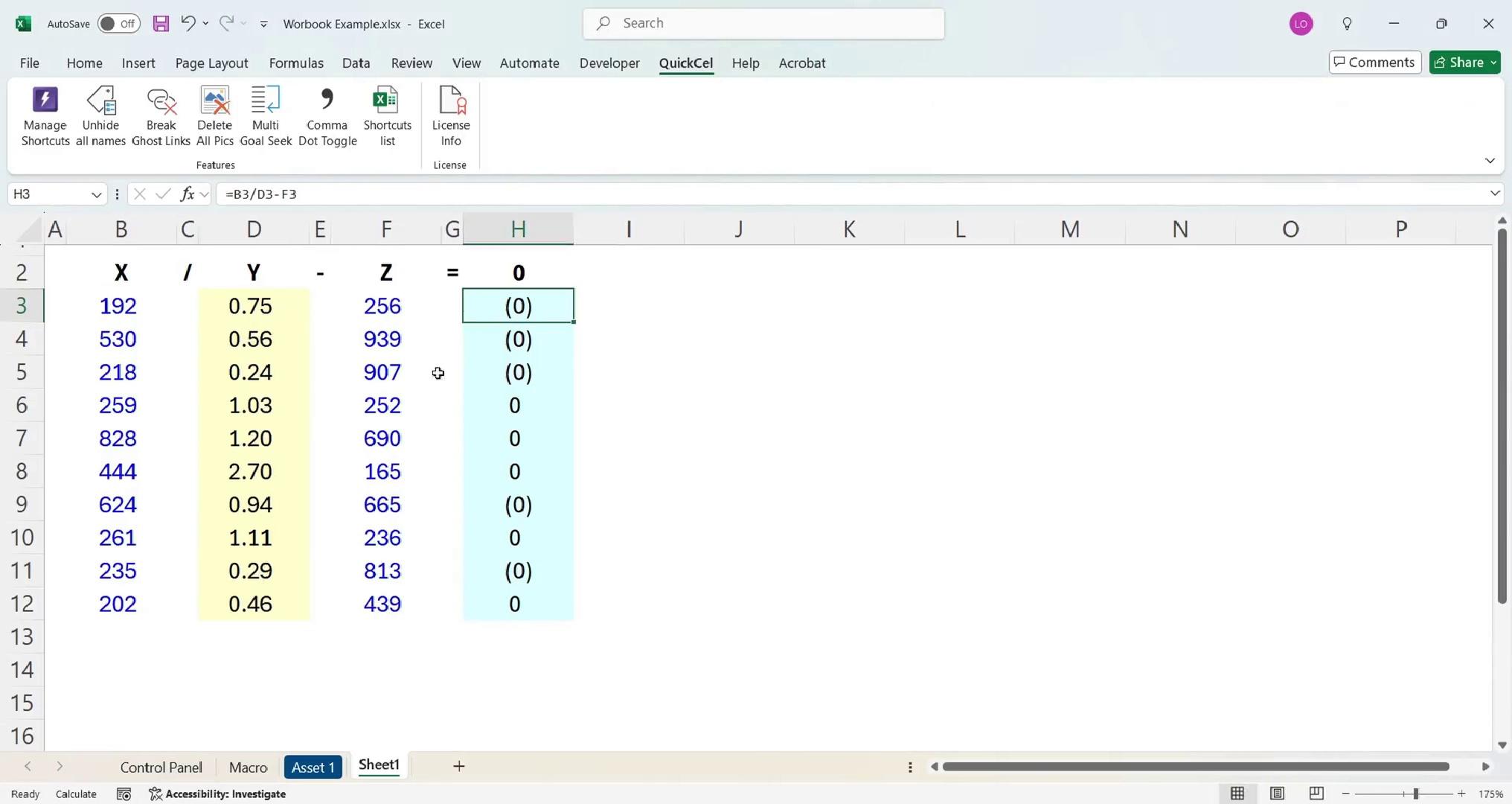
Font Cycle
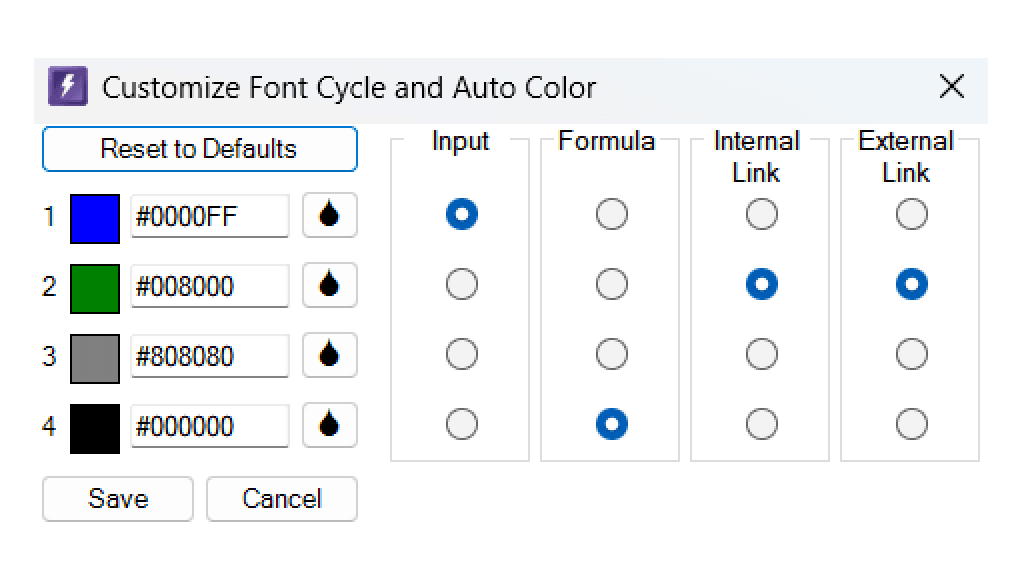
Brand Cycle

Manage Shortcuts
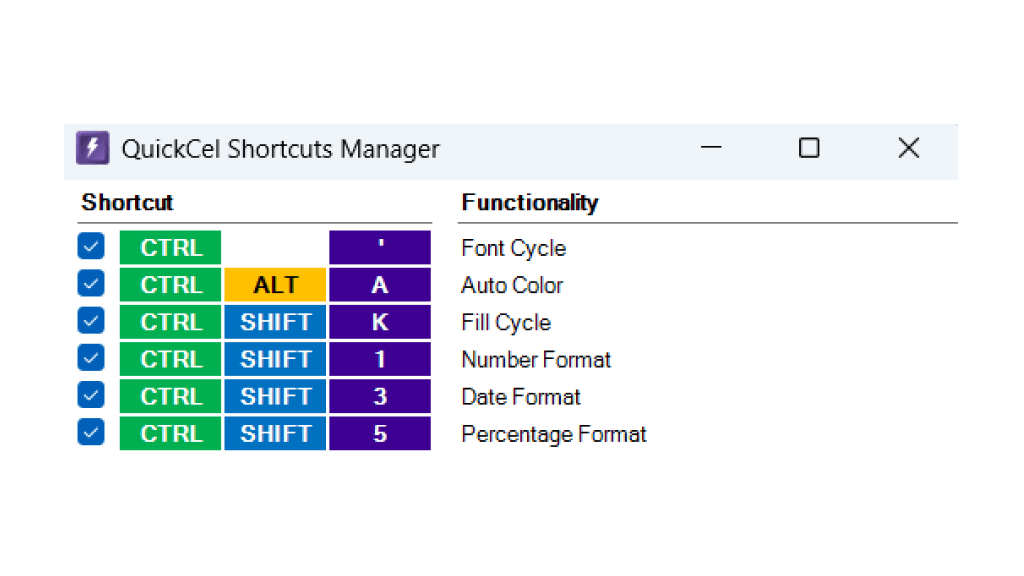
Modular, Scalable Pricing
Formatting
Essential formatting shortcuts for Excel
Includes: Color Cycles, Number Formatting, Decimals, Borders, Alignment, Cell Size, Customize
All-In
Most PopularComplete solution with all features
Includes: all features from the Formatting and Super Trace plans plus Math Operations, Paste Exact, Ribbon Features
Ready to enhance your productivity in Excel?
QuickCel features in action (100-second demo)
Frequently Asked Questions
QuickCel offers the same core Excel productivity features as Macabacus - formula auditing, formatting shortcuts, and data transformation tools - but at a much more affordable price point (starting at $3/month). We focus on delivering the essential features you need without the complexity and high cost. Plus, we offer a 30-day free trial, and monthly billing, which Macabacus doesn't provide.
Yes! QuickCel offers a 30-day free trial with full access to all features. While Macabacus free options are limited, QuickCel provides a complete alternative to Macabacus that you can try risk-free. After the trial, plans start at just $3/month, making it the most affordable Macabacus alternative.
Among Macabacus alternatives, QuickCel stands out for its combination of powerful features and affordable pricing. While there are several Excel add-ins available, QuickCel specifically offers the same productivity tools as Macabacus (formula tracing, formatting shortcuts, data transformation) at a fraction of the Macabacus price.
Macabacus pricing is $200/year with annual-only billing. The Macabacus price point can be steep for individual users or small teams. QuickCel offers the same features starting at $36/year ($3/month), with both monthly and annual billing options - that's over 80% cheaper than Macabacus.
Macabacus Lite (the free version) has been discontinued. Even when it was available, Macabacus Lite was extremely limited - it didn't include key features like trace precedents/dependents. QuickCel offers a 30-day free trial with full access to all features, including our powerful Super Trace Precedents tool. Unlike the old Macabacus Lite, our free trial gives you the complete experience with no limitations.
Yes, QuickCel is an Excel add-in for Windows, just like Macabacus. Both are Excel add-in tools that integrate directly into Excel's ribbon. QuickCel provides the same type of productivity shortcuts and features that Macabacus users rely on, but with more flexible pricing and a free trial period.
Yes. QuickCel works offline and does not require an internet connection to use. Note that you might need to connect at least once every other week to verify your license.
You can see the full list of shortcuts directly inside Excel by clicking on the "Shortcuts List" button in the QuickCel ribbon, or by visiting our shortcuts page.
QuickCel works exclusively with the desktop version of Excel for Windows.
While some shortcuts are tailored for finance professionals, QuickCel is valuable for anyone who uses Excel extensively - especially for formatting, formula auditing, and data manipulation.
If you don't need formatting shortcuts but are interested in QuickCel Super Trace Precedents, for example, you can choose the Super Trace plan at a discounted price.
Yes. You can choose which shortcuts are active using the "Manage Shortcuts" button in the QuickCel ribbon.
Yes, you can customize shortcut colors using the "Customize" button in the QuickCel ribbon. This will open a window where you can customize the colors of the shortcut fonts and fills.
Yes. You can activate QuickCel on the number of devices allowed by your plan. You can also revoke activations anytime by going to "My Account" on the QuickCel website and clicking on "Manage Licenses."
Try QuickCel add-in for free for 30 days